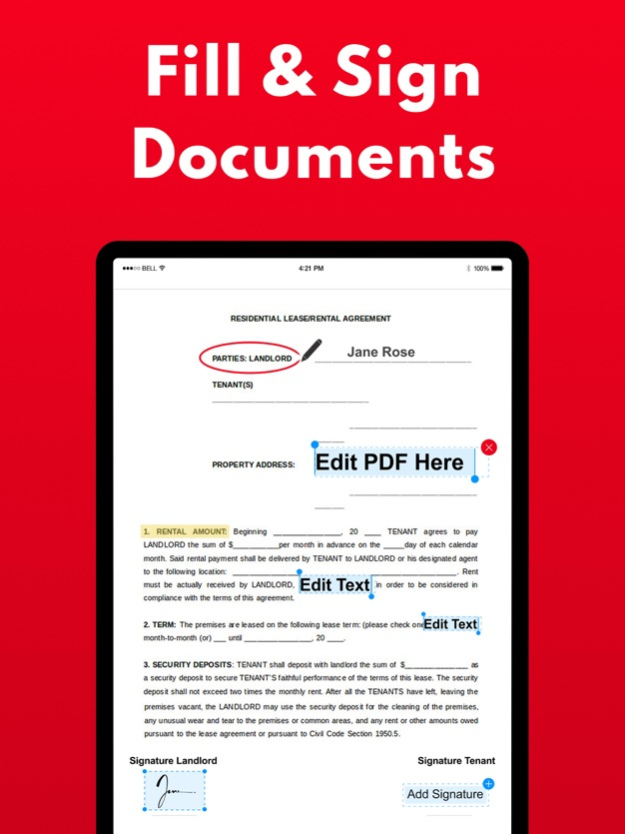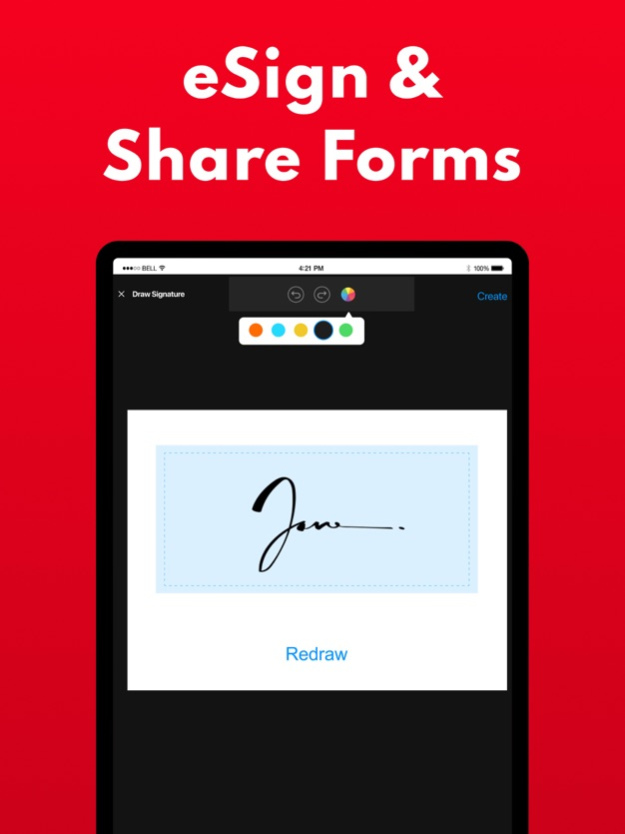PDF Fill and Sign Documents 1.5
Free Version
Publisher Description
Add Electronic Signatures:
Fill your documents by importing your signatures, adding a professional touch to your digital paperwork.
Import PDF files and forms:
Easily import PDF files and forms from various sources, centralizing your documents for efficient management.
Edit forms & contracts:
Modify text fields, check boxes, and other form elements directly within the app, saving time and ensuring accuracy.
Seamless sharing:
Share your completed forms with others via email, and messaging apps, facilitating collaboration and communication.
Enhanced security:
Your documents and signatures are protected, ensuring the privacy and integrity of your sensitive information.
Whether you're an individual, a small business owner, or a professional, this app offers a simple and intuitive way to sign documents electronically, eliminating the hassle of printing, scanning, and faxing.
Editing forms is a breeze with the Fill and Sign Forms app. Modify text fields, check boxes, and other form elements directly within the app, saving you valuable time and effort. Say goodbye to tedious paper forms and the need for manual corrections. The app's user-friendly interface allows you to make changes quickly and accurately, ensuring your documents are up-to-date and error-free.
Collaboration and sharing are vital components of the Fill and Sign Forms app. Once you've completed editing your forms, effortlessly share them with others. Whether you need to send a contract to a client, share an application form with colleagues, or distribute a survey to your team, this app covers you.
The Fill and Sign Forms app is built with security in mind. Your sensitive documents and signatures are encrypted and protected, providing you with peace of mind.
In short, the Fill and Sign Forms app for iOS provides a comprehensive and efficient solution for managing and editing PDF files and forms. With its powerful features, intuitive interface, and robust security, this app empowers users to handle digital documents with ease.
Subscription Terms:
Payment will be charged to iTunes Account at confirmation of purchase. Subscriptions automatically renew unless auto-renew is turned off at least 24 hours before the end of the current subscription period.
Your account will be charged for renewal within 24 hours prior to the end of the current period, and the cost of the renewal will be identified.
You may manage your subscription and auto-renewal may be turned off by going to your Account Settings after the purchase.
Any unused portion of the free trial period will be forfeited when the user purchases a subscription to that publication.
Privacy Policy: https://docs.google.com/document/d/1ktupAdwdoMHajUf3nEhqCapSJBTNd_Xl_lRsCA0B6g0/edit?usp=sharing
Terms & Conditions: https://docs.google.com/document/d/1Uu0MdH6HNuecCcrZ-_LbIB8yGS0ugLNKUZ5d9krApZY/edit?usp=sharing
Jan 16, 2024
Version 1.5
Minor Bug Fixes
About PDF Fill and Sign Documents
PDF Fill and Sign Documents is a free app for iOS published in the Office Suites & Tools list of apps, part of Business.
The company that develops PDF Fill and Sign Documents is Kanza Ahmad. The latest version released by its developer is 1.5.
To install PDF Fill and Sign Documents on your iOS device, just click the green Continue To App button above to start the installation process. The app is listed on our website since 2024-01-16 and was downloaded 0 times. We have already checked if the download link is safe, however for your own protection we recommend that you scan the downloaded app with your antivirus. Your antivirus may detect the PDF Fill and Sign Documents as malware if the download link is broken.
How to install PDF Fill and Sign Documents on your iOS device:
- Click on the Continue To App button on our website. This will redirect you to the App Store.
- Once the PDF Fill and Sign Documents is shown in the iTunes listing of your iOS device, you can start its download and installation. Tap on the GET button to the right of the app to start downloading it.
- If you are not logged-in the iOS appstore app, you'll be prompted for your your Apple ID and/or password.
- After PDF Fill and Sign Documents is downloaded, you'll see an INSTALL button to the right. Tap on it to start the actual installation of the iOS app.
- Once installation is finished you can tap on the OPEN button to start it. Its icon will also be added to your device home screen.